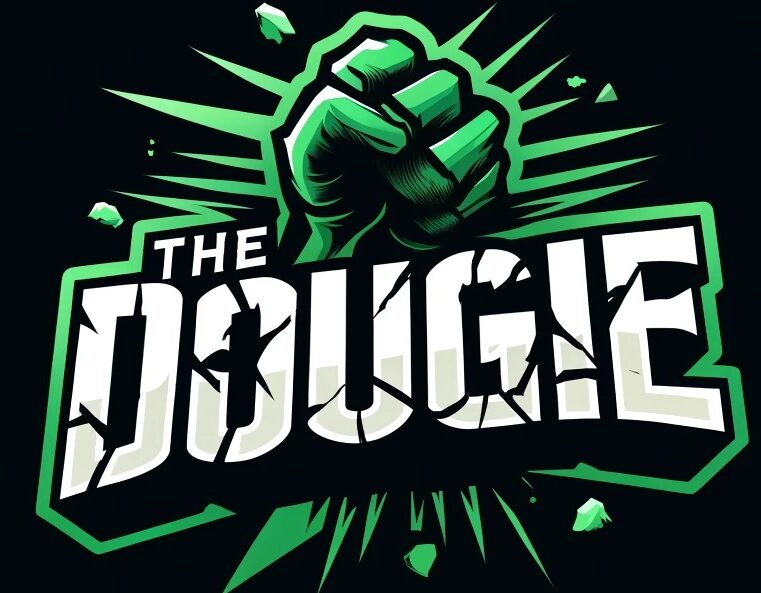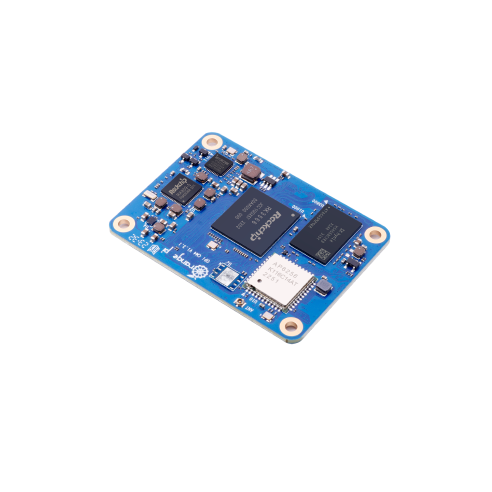When I first got my Turing Pi V2 in January of 2023, it was incredibly difficult to find Raspberry Pi CM4s without paying scalper prices. Some sellers were asking around $200 per unit. So, I explored alternatives and found the OrangePi CM4. While not quite as powerful as the Raspberry Pi version, it had the same form factor and worked with the CM4 adapter I’d purchased from Turing Pi (check it out here).
One downside was that I had to flash the OrangePi CM4s manually, as the built-in BMC on the Turing Pi V2 couldn’t do it. .So I purchased an OrangePi CM4 base board here and used a USB cable connected to my desktop, following these instructions to flash the board. It took over two hours to flash all 4 Orangepi CM4s, but I got it working! One cool thing is that the UART worked, though I had to tweak the speed settings to get console access via the BMC to work.
To help out others in the same situation, I posted the following on the Turing Pi Discord:
“OrangePi CM4 uses UART2 by default for the console. You can enable it in orangepi-config -> hardware by enabling uart2-m0 (orangepi-config is included with the OrangePi Ubuntu image), or just add overlays=uart2-m0 in your /boot/orangepiEnv.txt. In /boot/boot.cmd, UART2-M0 is configured to use a baud rate of 1500000. To access UART from BMC, use the command: picocom /dev/ttySX -b 1500000.”
I ran this setup for a while and it worked great. Although soon as I got into stuff that required a bit more cpu I started doubting the resources available on the OrangePi CM4. So, the next phase of my cluster journey led me to the RK1. Stay tuned!